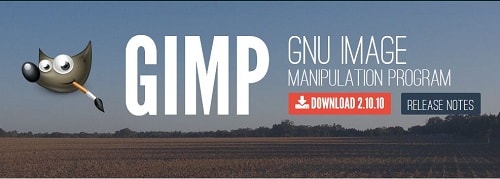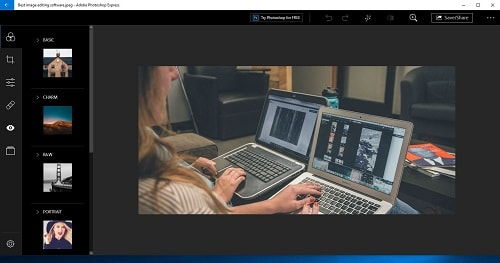Nowadays, taking the best picture short has everyone wishes, but even after having a high-resolution camera, we always need best free image editing software for the personal and professional touch-ups to our photographs.
When we click a picture short we always love to post those pictures on our Instagram, Facebook and other social media sites however sometimes we get a dull brightness, contrast with other editing requirements which we always need.
In this post, I have listed the top free image editing software which you can download and work offline, or you can visit their website to work online.
I suggest you, watch the short video tutorial after every software.
1. Gimp.
The developer of gimp added really advance features in their software and if you will get used to it then you will never want to use any other software.
I think gimp is the perfect tool for budgeted people, beginners and for the people in advanced editing. I have added the beginners because I know once you get used to this software then you can improve your skills at high-end editing.
If we talk about mac than there are lots of free apps available in apple store but gimp is the software which offers you full editing advantage which can’t be offered in any free image editing software’s or in some of paid image editing software’s.
Gimp developers have recently launched the new version 2.10 for their users ,and they will update their software after every 1-2 months.
As per there updates, they will bring v3.0 sooner or later with extra usability, Smart Coloring Feature, Extension Management ,etc.
Gimp 30 Minutes Tutorial
2. PhotoScape.
Check Out Website : http://www.photoscape.org/ps/main/index.php
PhotoScape is the free image editing software which you can download and start editing your pictures. It was developed by MOOII tech, korea with the thought in mind to create a software with the user can enjoy editing pictures.
PhotoScape Features.
- Edit Photos in Batch(edit multiple photos at one time)
- Image Viewer
- Editor
- Crop with double click on picture.
- Read eye remover.
- Page Creator for collage.
- Animate in GIF File.
- Censoring with lots of different option.
- Edit Brightness and Contrast.
- Frames and Borders.
- Photo Print.
- Screen Capturing.
- File Format it converts is .jpeg.
- Find Face from internet.
- You can resize or rotate.
PhtoScape Tutorial
3. Fotor.
Check Out Website : https://www.fotor.com/
Fotor has two versions: the first one is online ,and the Second one is offline (You have to download offline version). If you opt for online editing then, you will not see many options to do a lot of change in your picture.
If you are thinking to change the color of your font (text), then you will not find an option to change the text color although it has an option for background color.
3.1. Premium Options of fotor.
Foton has tons of Templates from where you can make your picture more beautiful. It has Facebook Post and Covers page template, Instagram Post template, Pinterest Post template, Twitter post template ,and lots of other beautiful categories.
When I was trying online version than I found fotor has a pro option in templates page. If you want to use templates that you have to opt for a premium plan.
If you look at the templates you are getting then I am sure you will like all the template you are getting and it’s really good for professional users. It offers pre-loaded template in which you have to do a few changes ,and you will be ready to go for your presentation.
You can download this software for mac, windows ,and Android. It’s available in both the Google Play Store and App store.
Fotor is really easy to use software if you want to edit one picture or want to make collage or a bunch of photos to edit. You will get scenes, crop, and adjust, effects, borders, Tilt-Shift, Text option to edit your Photos.
In Scenes ( Editing Option of Fotor), you will get Backlit, Darken, Cloudy, Shade, Sunset, nigh, flash, fluorescent, portrait, San/Snow, Landscape, Theatre etc. These are the option which comes pre-installed in your fotor software to edit your pictures.
3.2. Fotor Review Video
4. PhotoShop Express.
Check Out Website : Photoshop Express
Photoshop Express is the part of Adobe, but it’s free to use as an image editing software. It’s available on Windows Microsoft Store, Apple IOS and Android.
If you are looking to download this software, then it’s only available in Stores like Microsoft store, Android Play Store ,and Apple Store.
The System requirement for this software is Window 8 or above, Apple IOS 10.0 or above and Android 4.1 or above.
Adobe Photoshop Express is designed as an easily accessible tool by which you can edit your pictures quickly. The file format it supports is .jpg which have to be smaller than 16 MP and not more than 8,191 pixels wide.
If you are a mobile user, then this software is really easy to use as it has preloaded options which you can use to change contrast, brightness, and light, etc.
Photoshop Express has lots of option in basic like crop & Rotate, Resize, AutoCorrect, Exposure, Red Eye, Touchup, etc.
Once you download this software in your Mobile Phone, it will ask you to sing up for Photoshop express. You can simply sign in, and it will ask your permission to connect and add some pictures from the gallery that you want to edit.
After using this software for the whole day, I come to know that Auto Enhance tools works fine for bright images but not for dark photos. The filters option can be used as per our requirements, and the adjustment of the lights from adjustment tools helps a lot to make picture quality better.
5. Pixlr.
Check Out Website : https://pixlr.com/
Pixlr is a website which offers you an online based tool to edit your pictures. If you do not want to download any software in your Computer then you can visit pixlr.com to edit your pictures and it will show you two options.
The first option is newly developed version “ Pixlr X” and another one is “ Open Pixlr Editor”.
If you are thinking to use this online app to edit your pictures then I suggest you open this website in Chrome Browser because it required flash player to run this app online.
Chrome browser helps you run Flash player smoothly for this software.
Once you enter their website after running flash player it will show you three options.
- Create a New Image.
- Open Image from Computer.
- Open Image from URL.
You can create a new image or logo if you want to start from the beginning by just clicking on “Create a New image” or else you can open an image from your computer or URL.
It has the interface as same as old Microsoft pain along with advance updated tools. Whenever I use the Pixlr I enjoy the most because it brings back the memory of Microsoft pain. When we were a Kid we use to play with Microsoft pain.
6. Paint.net.
Check Out Website : https://www.getpaint.net/
Paint.net is another free software which you can download in your PC. Paint.net is the part of Microsoft Windows which was developed on .NET.
Paint.net was initial release on 6th May 2004 and it was developed by Rick Brewster.
If you are thinking to download this software then it’s available only for windows.
The hardware requirement for this software is 1 GHz processor with dual-core and 1GB Ram.
It completely depends on the Microsoft.Net Framework and if you download this software and Microsoft.Net Framework was not there then it will download it automatically.
The Interface of Paint.net is really straightforward with easy keyboard shortcuts. It can handle multiple images at one time by keeping the history record of what you have done.
It looks like windows paint however it keeps the tools options on the right side which makes it easy to use interface.
The latest version of pain.net 4.1.6 can be installed from windows store or you download it directly by visiting paint.net download page and it looks really great as per the window 10 configurations.
Most of the other image editing software has updated their tools because of user interest in Adobe Photoshop tools but Paint.net never got distracted and did the same as it was doing.
Paint.net is another playful software which can be used by cartoon creators or logo maker who always loves to create something fresh out of creative thoughts.
7. InPixio.
Check Out Website : https://www.inpixio.com/
InPixio is the best image editing software if you will buy a Premium Version. Overall its has basic features if you will download a free version.
If you will download the free version then you will get a normal photo retouch option which includes a lot of options.
Tools available in InPixio :
a. Present: In the present, you will see popular, Lomo, Black & While, Vintage, Photography, Portrait, Cinema, Environment, Color, Trendy.
These are the per-loaded options in “present” tab by which you can add some different frame look in your picture.
b.Crop: You can crop, rotate or set proportions in your picture.
c. Adjustments: In Adjustments, you can change to temperature, hue, Exposure, Brightness, Contrast, Shadows, Highlights, Clarity, Saturation and you can use tone Curves RGB.
d. Selective Retouching: This option is only for a premium user and it has linear Gradient, Radial Gradient, and Paintbrush.
e. Correction: This option is only for a premium user and it has Sharpness, Noise reduction and Dehaze.
f. Effects: It has Color Balance, Creative Blur ( for Premium user), Film Grain( For premium user) and Vignetting.
g. Frames: It has lots of frames which you can use for your family photographs like Classic, Retro, Adornment, Paint, Asia, Travel, Fun, Festive, Sport and Astrology. If you want to know how it looks like then you can watch the given video.
h. Textures: Textures is a completely free option and it has Light Leak, Grain, Film, Bokeh, Double Exposure, Geometry, Material and Space.
i. Text: It has lots of different Text Format which you can use to write on your picture.
If you will opt for Premium Version than you will get Cut out & Assemble, remove Objects, Retouch Photos and print and mail.
8. Photo Pos Pro.
Check out Website : https://www.photopos.com/PPP3_BS/Default.aspx
Photo pos pro is another best picture editing software which offers 21 days trial and it has v3.0 which is completely free for their users. It offers advanced tools in their software.
It has all the features like remove background, erase or replace the background. You can setup frames around you pictures or you can make collages.
When I start looking for the features and tool in this software I got amazed that It has so many advanced tools which you can use to edit your photos. You can change the background or you can remove unwanted object from your photo frame.
Once you download this software you will get an option to choose the theme which suits your requirements. It has a tutorial available on YouTube from where you can learn a lot of this software.
System requirement for software.
• Minimum Ram requirements: 2 GB
• Minimum processor requirement: Pentium R 350 MHz or faster.
• Minimum Disk Space: 300 MB
• Operating system: Window XP, Vista, 7, 8, 8.1, 10.
• For Mac, it installs Window App Emulator.
Photo Pos Pro Premium Version Price: 29.90 Us Dollar or Bitcoin.
Check Out Website : https://www.darktable.org/
Darktable is a free picture editing software with raw image editing and it’s a good alternative to Lightroom (Paid Tool Adobe Photoshop Lightroom).
Operating System Availability: Ubuntu, Windows, MacOS, Fedora, OpenSUE, Arch Linux, Funtoo/Gentoo Linux, RHEL/Scientific Linux/ Centos, Debian, Solaris, FreeBSD.
It supports mostly all formats which we required as an editor.
Darkatble is developed on the basis of not to destroy any original image look and it has GPU rendering which loads the image at lighting fast speed.
When I start using darktable, I come to know that the tools of darktable are similar to Lightroom and it’s inspired by Adobe Photoshop Lightroom but completely free for their users.
The darktable algorithm works to represent the more accurate quality of the image after opening an image in the software.
Darktable is not ordinary software which can be taken lightly.
Most of the professional use Adobe Photoshop software to edit their images including Lightroom but as we can see, in our list we have best image editing software which can help you to improve your skill as an extraordinary editor.
10. Snapseed.
Snapseed is a best free mobile photo editing software which was developed by Nik Software’s and owned by Google.
Yes, it’s a Google product now and as we all know Google always offers free software for their Android users but this software is also available in IOS (In Apple Store).
It’s been a year since I start using this software and I took lots of picture shots and editing in this software. It has lots of preloaded options like portrait, smooth, pop, accentuate, Faded Glow, Morning, Bright, Fine Art, Push, Structure, Silhouette etc.
It has all the tools which can improve your image quality with a quick edit.
List of Tools in Snapseed
a. Tune Image.
b. Details.
c. Curves.
d. White Balance.
e. Crop.
f. Rotate.
g. Perspective.
h. Expand.
i. Selective.
j. Brush.
k. Healing.
l. HDR Scape.
m. Glamour Glow.
n. Tonal Contrast.
o. Drama.
p. Vintage.
q. Grainy Film.
r. Retrolux.
s. Grunge Back and White.
t. Noir.
u. Portrait.
v. Head Pose.
w. Lense Blur.
x. Vignette.
y. Double Exposure.
z. Text.
aa. Frames.
FAQ
Q1. What are my options for free image editing software?
Answers can differ based on individual circumstances and needs.
However, GIMP (GNU Image Manipulation Program), Paint are among the top free image editing applications and highly regarded programs available today.
These tools provide a wide array of features and functions for editing and improving images, providing editors with many capabilities for image enhancement.
Q2. What application can I use for free image editing software?
There are various apps that provide image editing solutions on both mobile and desktop platforms for free.
Popular mobile options for editing include Adobe Photoshop Express, Snapseed and Canva.
Desktop users might benefit from looking into GIMP or Paint as options.
Photopea, as mentioned previously.
Your choice ultimately hinges upon your device and editing needs.
Q3. What are my options for free image editing software on Mac OS?
Consider GIMP! Specifically available as GIMP is macOS friendly image editor software.
PhotoScape X provides Mac users with another excellent photo editor option with its user-friendly interface and array of editing tools.
Apple also provides their Photos image editing app as part of Mac computers, for even further image manipulation options.