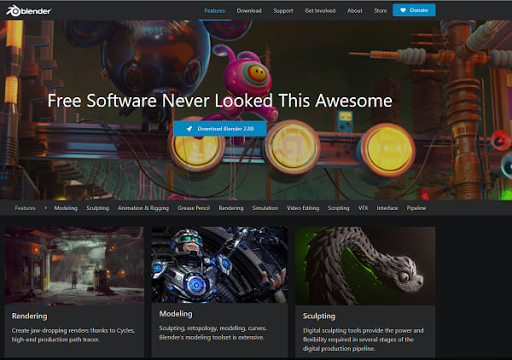I know there are lots of software out there which we can add in this post, but I will keep updating my post to bring all those free video editing software for you.
In this post, We have updated the best editing software you can use for free with their tutorial on How to use them.
1.Blender 3D creation & video editing software.
Website : https://www.blender.org/
Blender is the best free video editing software you can use to create 3D animation, or you can change it to video editing option.
You can do a lot more than just a simple video editing in a blender.
You can create a game animation video, films, 3D printing, etc.
a) Operating System.
- Windows ( 64 and 32 bit): Windows 7, Windows 8 and 8.1 and Windows10.
- Mac OS ( 64 bits): mac OS 10.12 Sierra or higher.
- Linux ( 64 and 32 bit): Available in Snap Store.
b) Minimum Hardware Requirements.
- OS: 32 bits dual-core processor 2 GHz CPU.
- RAM: 4 GB RAM.
- Graphics Card Memory: 1 GB RAM.
- Graphic Card Supports: NVIDIA, Intel, and AMD.
- Display Required:1280×768 Screen.
c) Features of Blender Software.
- Rendering.
- Modeling ( Graphic).
- Sculpting/Shaping the Character.
- Animation & Rigging.
- Grease Pencil.
- VFX Effects.
- Simulation.
- Pipeline.
- Video Editing.
- Scripting.
- Interface
As I said, blender software is a lot more than just a simple video editing, but as we here to talk about video editing, so I will tell you all the video editing option you can use in blend software.
- The audio mix, Live preview, histogram display, and luma waveform.
- You get 32 slots to add audio, video, image, scenes, effects and masks.
- You get 32 slots to add audio, video, image, scenes, effects and masks.
2. Lightworks Pro video editing Software.
Website : https://lwks.com/
Lightworks is the best video editing software. It has two versions: Free and Paid.
As we are here to talk about the free version. I like to tell you about all the features available in the free version of lightworks.
But before going further, I like to tell a few things said by lightworks developers.
As per the lighworks developers, it has been used for film editing too. The Films edited by this software are- The Wolf of Wall Street, LA confidential, Road to Perdition, The Kings Speech, Pulp Fiction, Heat, Hugo, and many more!
So as we understand this software is used for film editing, if we learn this software, we can find our self in assisting the video editing for brands or if the name of this software will be on our Resume. It could be a plus point for us.
a) Operating System.
- Windows ( 64 and 32 bit): vista, 7,8,8.1 and 10.
- Mac OS ( 64 bits): 10.9 or higher.
- Linux Supported Debian Distros: Ubuntu/Lubuntu/Xubuntu 14.04 or higher and Mint 17 or higher.
- Linux Supported RPM Distros: Fedora 20 or higher.
b) Minimum Hardware Requirements
- Chipset: Intel i7 5 Gen/equivalence or higher.
- RAM: 3 GB.
- Graphics Card Memory: 1 GB RAM.
- Graphics Card Supports: PCI Express graphics card, Nvidia, Intel, and AMD.
- Display Screen:1920×1080 .
- Disk Space: 200 MB
c) Features of Lightworks Software
- Simple and easy to use interface to access all the tools.
- All the video editing tools are available apart of the output format. It restricted up to 720p. Means you can not export your video in 1080p or above.
- 100+ FX’s effects and royalty-free music and videos.
- Double screen Sequences.
- Text Effects with Boris Graffiti.
3. Shotcut.
Website : https://shotcut.org/
Shotcut is completely free open source software for there users. The interface of shortcut is really flexible. You can simply move the timeline from one monitor to another or the other windows of the software.
If you are thinking to edit your video as profession or YouTube, then this software is best free video editing software so far.
To learn basic editing, you get all the tool in this software to become an expert. The best part of this software is you can contact the creator Mr. Dan Dennedy. He is always available to help you if you face any error using this software. You can contact them by emailing him through his email address on his YouTube Channel.
Before the Shotcut software, I told you about another software in which you have the limitation to export video till 720 p, but in Shotcut, you can export 4k ultra resolution videos.
Now let’s talk about the operating system you need and the minimum hardware requirements.
a) Operating System.
- Windows( 32 and 64 bit): 7, 8, 8.1 and Windows 10.
- Mac OS: 10.8 or higher.
- Linux: Atleast Glibc 2.13.
b) Minimum Hardware Requirements.
- Chipset: Intel i3 5 Gen/equivalence or higher.
- RAM: 4GB and 16 GB for 4K.
- Graphic Card Supports: PCI Express graphics card, NVIDIA, Intel, and AMD.
c) Features of Shotcut.
- Support Wide Video formats: Supports 4k Video because of FFmpeg.
- Support wide image formats: BMP, GIF, JPEG, PNG, SVG, TGA, TIFF, WebP as well as image sequences.
- Audio and Webcam Capture Available.
- Wide variety of Video effects.
- Easy to edit cut, copy, and paste.
- Increase or decrease the volume in your timeline editing.
- Mute, hide, lock, trim, fade In, fade-out, zoom in or zoom out the timeline, Green Screen and lot more.
So far I was using the paid video editing software, but from now on I am going to use Shotcut to edit my videos for YouTube channel.
4. VSDC Free Video Editor.
Website : https://www.videosoftdev.com/
VSDC video editing software has two versions, free and paid.
In free and pro version you get similar tools, but in pro, you get extra features.
I know you may be thinking why am I talking about the pro version, but it is essential to understand what you are getting in the pro version.
In the Pro version, you get double speed to edit and save your videos.
The enhanced resolution brings HD quality video while editing with sub-pixel resolutions to make it more precise results.
The pro version adds the 10 plus mask types which allow you to edit your video like professionals.
There are lots of other options comes with pro version you can explore on the website, but as we are here to talk about free video editing software. So I’ll talk about the free tools you get in this software.
a) Operating System.
- Windows ( 64 and 32 bit): XP SP3, Vista, Win 7, Win 8 and Win 10.
b) Minimum Hardware Requirements.
- Chipset: Intel and AMD at 1.5 GHz or higher.
- RAM: 512 MB or higher.
- Display Screen: 1024×768 pixels with 16 bits of color or higher.
- Disk Space: 300 MB.
c) Features of VSDC.
- You can take resolution up to Ultra HD 4k 3840×2160 pixels ( 16:9).
- You can select multiple media at a time to add in your project.
- Non-linear tools allow you to place your media at any place.
- The visual and audio effect gives you object filters, Special FX’s, Color correction, and object transformation.
- Easy to add effects of blurring, highlighting, and hiding.
- Export your video in 4k HD format.
- In build desktop screen recorder and video file converter.
- Video stabilization Tools.
5. HitFilm free Video editing software for Youtuber.
Website : https://fxhome.com/product/hitfilm
Hitfilm Express is one of the best free video editing software which comes with the free and paid version.
In the paid version, you have to pay an amount of $299 USD to buy a one year of subscription and support, or you can purchase an addon as per your requirement.
Now let’s talk about the features available in the free version.
First, I like to tell you about my experience I had with Hitfilm express.
I used Hitfilm express to edit my video two years ago, but after some time, I stopped using it.
It was not the reason because hitfilm express has any problem, but I was looking for the software which I can use to edit my YouTube Video, and on those day’s I don’t require a high level of editing software.
I stopped using Hitfilm Express but eventually after some time I needed an advance editing software to edit my YouTube video’s as you know the competition is growing day by day on YouTube.
In my suggestion, You should have to start using advanced editing software, which will keep you up to date with advance editing for you YouTube channel Videos and keep you intact with advanced editing requirements.
Pro-Tip: If you have less than 8GB RAM, Intel core i5 4 generations processor then it will not work correctly.
a) Operating System.
- Windows( 64 bit only): Windows 8 and Windows 10.
- Mac OS ( 64 bit only): 10.12 Sierra, 10.13 High Sierra, and 10.14 Mojave.
b) Minimum Hardware Requirements.
- Chipset: Intel i3 5 Gen/equivalence or higher.
- RAM: 4GB but Recommended at least 8GB.
- Graphics Card: NVIDIA Geforce 600(Kepler), Intel HD Graphic 5000 (GT3), AMD Radeon R5 240.
- Graphic Card Memory: 1GB for regular editing and 2GB for 4k UHD.
c) Features of Hitfilm Express.
- Over 410+ effects and presents.
- 4k Ultra HD with 100fPS.
- Flexible editing feature while exporting your video.
- 2D and 3D Composition.
- Unlimited track to add video, image, and audio.
- You can Personalize your workspace.
- Audio Hard Limiter.
- Animation Tools.
- Green Screen editing.
6. DaVinci Resolve : Professional 8k Video Editing.
Website : https://www.blackmagicdesign.com/in/products/davinciresolve
Davinci is one of the easy to use software which brings professional 8k video editing, audio correction, color adjustments, and video effects.
Options like editing video, audio, color, and effect are available on the bottom of the software, and with the single click, you can move between the tools to edit your video.
Davinci Resolve comes with free and paid versions.
In the Free version, you get all those options which I mentioned before, like video effects, color adjustments, audio correction, motion graphics, etc.
In the paid tool, you get some extra features like multi-user collaboration, 3D animation, blur and mist effects, neural engine, FXs, Film grain, etc.
If you are a YouTube creator then in my suggestion this software is the best and easy to use software to edit your videos.
a) Operating System.
- Windows: 8.1 or higher.
- Mac OS: 10.10.5 or Higher.
- Linux: 6.6 or higher.
c) Minimum Hardware Requirements.
- Chipset: Intel Core i7-8700/equivalent or higher.
- RAM: 16 GB or higher.
- Graphic Card Support: NVIDIA Geforce GTX 1070/equivalent or higher.
- Graphic Card Memory: 4 GB
c) Features.
- Easy Cut: Cut feature allow you to edit your videos fast and work effectively and efficiently if you are working on the project with the deadline. With the use of a Cut tool, you can import, add transitions, title, color match, trim, mix audio, and lot more other options.
- Edit: Editing is the part where we merge all the pieces of clips we have cut and tact them properly. DaVinci Resolve has added new features in there editing tool. I think they will add more in the upcoming future, but for now, they have added Subtitles and Closed Captioning and Stacked Timelines.
- Fusion: Fusion is the options where you get all VFX, video effects, video stabilization, and lot more.
- Color Correction: Color effect is the most basic requirement if you are editing the video for the cinematic view. The color effects set the mood as per the feeling represented by the creator.
The new color features add by DaVinci Resolve are Super Scale and LUT Browsers.
- FairLight: Fairlight is the tool used to edit the audio effects. Sound effects become an important part of cinema. With the use of sound effect, editors make the viewer as part of the story.
- Media: Its a File export features. It supports a wide variety of formats and media types.
There are lots of other features in DaVinci Resolve 16. You can watch the video tutorial to get the inside of DaVinci Resolve 16.
| Read More : | Best free photo editing software |
| Top 10 best free image editing software | |
| Top 7 Free AI Art Generators for Creative Expression |
7. Openshot (Easy to use editing Software).
Website : https://www.openshot.org/
Openshot is one of the best free easy to use video editing software. The interface of openshot is really easy to use and also offer you all type of video editing tools.
It’s hard to believe that they have 3D Animations in their software, which makes it more professional and tempting for the video editors.
As I said before, I stopped using Hitfilm express because it was hard to use as a YouTube creator, but in Openshot, I did not find any problem using it.
The software is really easy and flexible. We can easily change the interface as it suits us. We can take the software window on the left, on the right or the bottom. It’s on us how we feel more comfortable using it.
a) Operating System
- Windows( 64 bit only): 7, 8 and 10.
- Mac OS ( 64 bit only): 10.9 or higher.
- Linux ( 64 bit only): Most distribution are supported.
b) Minimum Hardware Requirements
- Chipset: Intel i3 8Gen/equivalence or higher.
- RAM: 4GB but 16GB Recommended.
- Disk Space: 500MB
c) Features
- You can create Unlimited tracks.
- Quick and easy to use Trimer and Slicer.
- Animation and Keyframes.
- All type of video editing effects.
- Slow Motion Control and Time effects.
- Preview the video in real-time.
- You can use your watermark on the video.