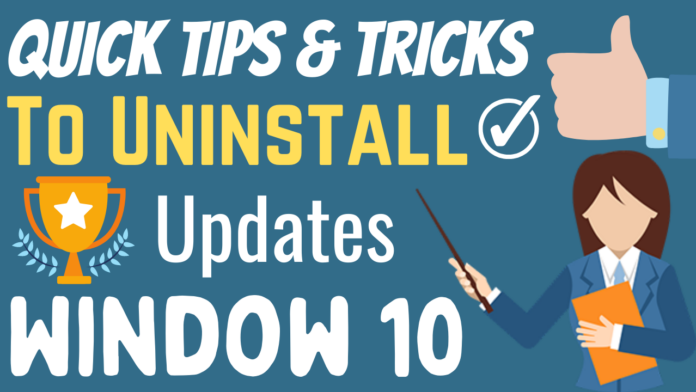In this article, we have explained How to uninstall updates on windows 10 and what are the Quickest method to uninstall the latest windows 10 updates.
We have added the video at the end of the article. You can watch that video and understand everything visually.
Step 1. Click on the Start icon.
Step 2. Take your cursor on the Gear icon – Settings and Open it.
Step 3. In Settings Scroll down and Search for Update & Security.
Step 4. Open Update & Security.
Step 5. On the left Section, you will get View Update History.
Step 6. Click on View Update History.
Step 7. In that window on the top left, you will get Uninstall Updates.
Step 8. Click on Uninstall Updates.
Step 9. Now you will get another window by saying Uninstall an Update.
Step 10. Select the Update as per the Date.
Step 11. Click on Uninstall.
Step 12. Click on Yes and it will start Uninstalling.
Note: Make sure you disconnect your internet. Because sometimes it starts updating itself.
Read More : How to Fix Valorant directx runtime error