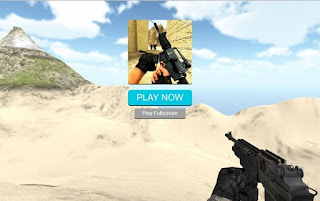Welcome to our Combat Strike 2 Reviews. I am your friend and fellow player Tez ( I will change my name to Tezadvise.com).
We all use to play this combat Strike 2 every day and maybe some of us got addicted to playing this game as long as we want. I have been playing this game for more than 3 yrs.
I think I Star playing this game at the end of 2015 or 2016. This was my first game which I start playing online with other players.
I found this game in Chrome Web Store when I was searching for games to play online with other people and on that time I start playing this game with you guys.
So, Today I am going to share my experience with you.
Now let’s start the review that what we think as a player.
If you want to play this game, Click on Play Now Button.
1. What is this Game?
It’s a combat strike game which is divided into 2 teams – “Blue Team” and “Red team”. You play this game with other fellow players who connect with you from other location via game server.
If you choose” Blue Team” then you have to hit the “Red team” members who wear the Green uniform. If you choose “Red Team” then you have to hit “Blue team” Members who wear Black Uniform.
If you want to play this game as a team than you can create your own room. Once you click on Play with full screen then it will start showing the screen like:
| Read More | How to Fix Valorant directx runtime error |
| Perfect Fix: Epic games launcher unsupported graphics card |
2. How to play Combat Strike 2?
- Run Forward: Press W.
- Run Backward: Press S.
- Run Left Side: Press A.
- Run Right Side: Press D.
- Aim: Move Mouse/ Run on that Direction.
- Shoot: Left Click on Mouse / Right Click on Mouse to Aim with the shooter.
- Pick Shooter: F.
- Increase Speed: Hold Shift and Press “W” to Run Fast.
- Jump: Press Space.
- Crouch: Press “C” to shit on knees.
- Lie Down: Control.
- Chat: Press T.
- Change Shooter: 1-2.
It’s really simple to create a room if you are playing game with your friends.
- First Enter in the game.
- Now click the Room in the bottom right corner or Click on the arrow icon.
- On Bottom, you will see payer name (you can type or change your name).
- You will see “Create Room” next to “Back Menu”.
- Just click on Create Room.
- Type your Room Name.
- Select Max Number of player you want to play with.
- Select Game Mode.
- Now select the place. They have lots of place like Battle Royale, Aztec, Inferno, India, Dust2, Westwood, Italy, Trianyard, office, PoolDay, Iceworld, Energy, Vegas, Laboratory, Russia, Germany, Forge, Nuclear, Venice, Arabia, Nuke, etc.
- You can choose any of the room and click continue.
- Now you can play this game with your friends in a selected room with number player you want to enter.
If you want to play this game without any lagging than you need strong processors like Intel i3 with 4 GB Ram and GPU processor like Intel HD graphic 630.
5. How many shooters will I get?
You will get lots of shooters to hit other team and every team gets two types of launcher.
a. Shooter: If you want to hit the opposite team then you need to check which shooter work better. Means which shooter hits faster and higher number of hits at one go. As a player, I love to pick those shooters which hit high numbers, not how fast it hits.
There are lots of other shooters which work fine as a comparison to AK, but I pick those shooters which have a lens to lock the target.
I always pick those shooters which hit at long range or if I needed that I can shift my shooter from long range to short rang hits. If you want to know what exactly I do than watch the given video at the end of this article.
b. Launcher: There are two types of launcher – Short Rang and Long Rang. You only get two change with any of your launcher.
6. Availability of this game.
You can play this game online on any Operating system you have. It’s an easy game with the simple use of given keys.
7. What are the pro and cons of this game?
Pros are –
- You can play this game with your friend by creating your own Room.
- It helps the users to develop a strategy as its online game and we play with other people.
- There are lots of other pros but I what you to decide what those are and which servers you better.
Cons are –
- Addiction to play this game again and again.
- Time wasting – It consumes so much time which we can invest in other activity’s.
- Aggressiveness- We gets so aggressive when other people keep hitting us and we do not get even one chance to hit him back.
- Abusive language- Once we get so aggressive, we start abusing to that person who remains hidden and keeps hitting us again and again.
8. What Technique do I use?
There are several techniques which I use commonly but the most common technique is how I move when someone tries to hit me. I move left, right and jump, so that the other person cannot lock his target.