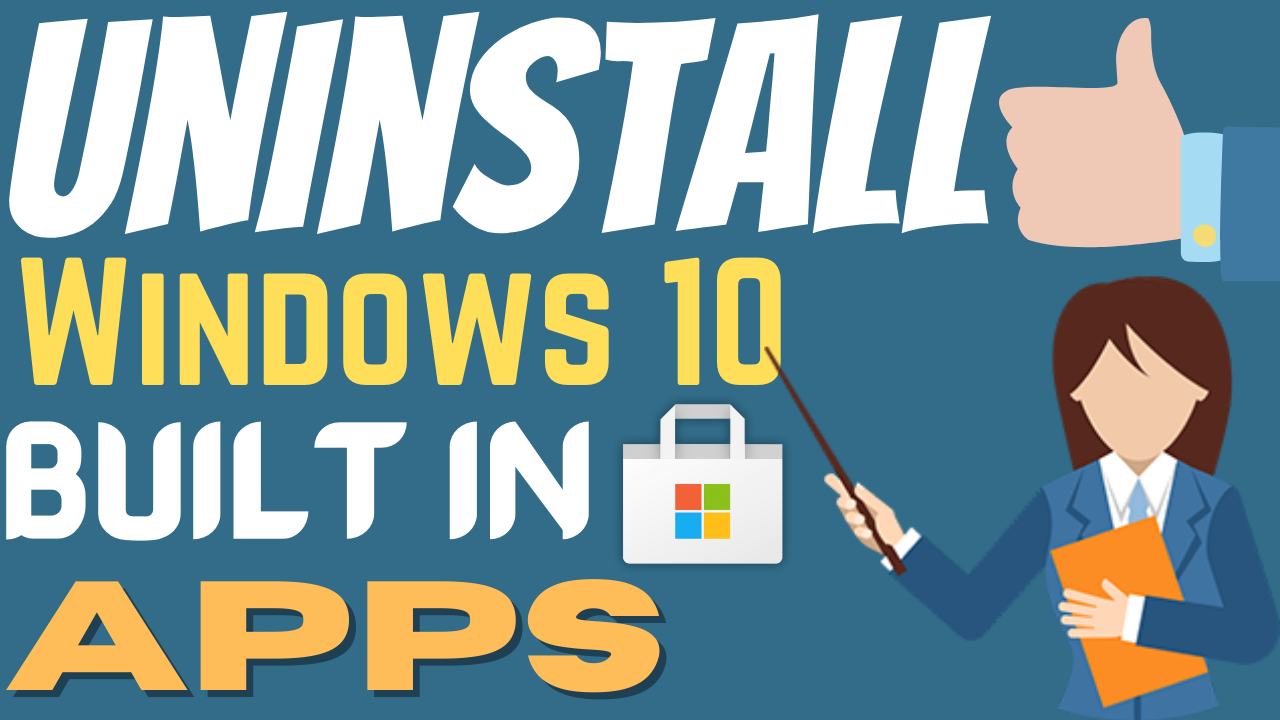In this article, we will explain to you how to uninstall windows 10 built-in Apps step by step. We have added all commands you required to use in PowerShell to uninstall build-in apps from your Windows 10 Pc.
You can use the same Commands in Command Prompt as well but Powershell looks better right!
We have added the video at the end of this article so that you can watch the video and understand the Steps Properly.
Step 1: Powershell as Administrator.
- Click on the Windows icon or Click in search for Poweshell.
- Type Powershell.
- Click on Run as Administrator.
- You will get the User Access Control Window to click on Yes.
- It will open the Powershell Window as Administrator.
Step 2: Copy the Commands.
- Now you have to copy the commands of the App you want to uninstall.
- All Commands Listed Below.
- Simply Copy the Commands and Uninstall the Build the app.
Read More :
Top 7 Free AI Art Generators for Creative Expression
How to Uninstall Updates on window 10
Step 3: Things to Remember.
Step 4: Powershell Commands.
Uninstall 3D Builder App
All Users
Get-AppxPackage -AllUsers -Name Microsoft.3DBuilder |
Remove-AppxPackage
Single User
Get-AppxPackage *3dbuilder* | Remove-AppxPackage
Uninstall Calculator
Single User
Get-AppxPackage *windowscalculator* | Remove-AppxPackage
Uninstall Get Started
All Users
Get-AppxPackage -AllUsers -Name Microsoft.Getstarted |
Remove-AppxPackage
Single User
Get-AppxPackage *getstarted* | Remove-AppxPackage
Uninstall Office
All User
Get-AppxPackage -AllUsers -Name Microsoft.MicrosoftOfficeHub
| Remove-AppxPackage
Single User
Get-AppxPackage *officehub* | Remove-AppxPackage
Uninstall Microsoft Solitaire Collection
All Users
Get-AppxPackage -AllUsers -Name
Microsoft.MicrosoftSolitaireCollection | Remove-AppxPackage
Single Users
Get-AppxPackage *solitairecollection* | Remove-AppxPackage
Uninstall Skype App
All Users
Get-AppxPackage -AllUsers -Name Microsoft.SkypeApp |
Remove-AppxPackage
Single User
Get-AppxPackage *skypeapp* | Remove-AppxPackage
Uninstall Map App
All Users
Get-AppxPackage -AllUsers -Name Microsoft.WindowsMaps |
Remove-AppxPackage
Single User
Get-AppxPackage *windowsmaps* | Remove-AppxPackage
Uninstall Weather App.
All Users
Get-AppxPackage -AllUsers -Name Microsoft.BingWeather |
Remove-AppxPackage
Single User
Get-AppxPackage *bingweather* | Remove-AppxPackage
Uninstall OneNote Apps
All Users
Get-AppxPackage -AllUsers -Name Microsoft.Office.OneNote |
Remove-AppxPackage
Single User
Get-AppxPackage *onenote* | Remove-AppxPackage
Uninstall Xbox App.
All Users
Get-AppxPackage -AllUsers -Name Microsoft.XboxApp |
Remove-AppxPackage
Single user
Get-AppxPackage *xboxapp* | Remove-AppxPackage
Uninstall Groove Music App
All Users
Get-AppxPackage -AllUsers -Name Microsoft.ZuneMusic |
Remove-AppxPackage
Single User
Get-AppxPackage *zunemusic* | Remove-AppxPackage
Uninstall Movies & TV Apps.
All Users
Get-AppxPackage -AllUsers -Name Microsoft.ZuneVideo |
Remove-AppxPackage
Single User
Get-AppxPackage *zunevideo* | Remove-AppxPackage
Uninstall Bing Sports App.
All Users
Get-AppxPackage -AllUsers -Name Microsoft.BingSports |
Remove-AppxPackage
Single User
Get-AppxPackage *bingsports* | Remove-AppxPackage
Uninstall News Apps.
All Users
Get-AppxPackage -AllUsers -Name Microsoft.BingNews |
Remove-AppxPackage
Single User
Get-AppxPackage *bingnews* | Remove-AppxPackage
Uninstall Phone App.
All Users
Get-AppxPackage -AllUsers -Name Microsoft.WindowsPhone |
Remove-AppxPackage
Single User
Get-AppxPackage *windowsphone* | Remove-AppxPackage
Uninstall Money Apps
All Users
Get-AppxPackage -AllUsers -Name Microsoft.BingFinance |
Remove-AppxPackage
Single User
Get-AppxPackage *bingfinance* | Remove-AppxPackage
Uninstall Voice Recorder Apps
All Users
Get-AppxPackage -AllUsers -Name
Microsoft.WindowsSoundRecorder | Remove-AppxPackage
Single User
Get-AppxPackage *soundrecorder* | Remove-AppxPackage
Uninstall Photos App.
All Users
Get-AppxPackage -AllUsers -Name Microsoft.Windows.Photos |
Remove-AppxPackage
Single User
Get-AppxPackage *photos* | Remove-AppxPackage
Uninstall Camera App
All Users
Get-AppxPackage -AllUsers -Name Microsoft.WindowsCamera |
Remove-AppxPackage
Single User
Get-AppxPackage *windowscamera* | Remove-AppxPackage
Uninstall Alarms and Clocks Apps
All users
Get-AppxPackage -AllUsers -Name Microsoft.WindowsAlarms |
Remove-AppxPackage
Single User
Get-AppxPackage *windowsalarms* | Remove-AppxPackage
Uninstall MicroSoft Store.
Single User
Get-AppxPackage *windowsstore* | Remove-AppxPackage
Uninstall People Apps.
All Users
Get-AppxPackage -AllUsers -Name Microsoft.People |
Remove-AppxPackage
Single User
Get-AppxPackage *people* | Remove-AppxPackage
Uninstall Xbox App
Single User
get-appxpackage *xbox* | remove-appxpackage
Uninstall Windows Communication Apps
Single User
Get-AppxPackage *windowscommunicationsapps* |
Remove-AppxPackage
Uninstall Sound recorder App
Single User
Get-AppxPackage *soundrecorder* | Remove-AppxPackage
Uninstall Calender and Mail App
Single User
Get-AppxPackage *windowscommunicationsapps* |
Remove-AppxPackage
Uninstall All Apps
Get-AppxPackage | Remove-AppxPackage
Install all Apps
Get-AppxPackage -AllUsers| Foreach {Add-AppxPackage
-DisableDevelopmentMode -Register
"$($_.InstallLocation)\AppXManifest.xml"}